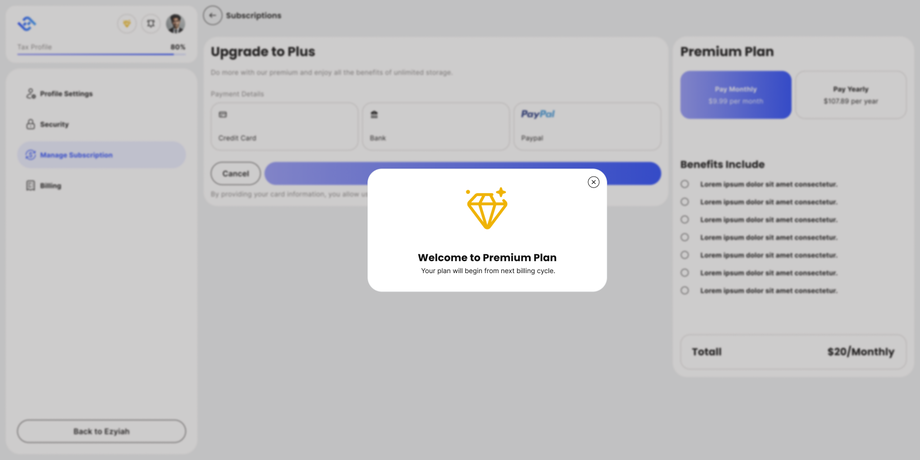Upgrading your subscription plan
If you've ever needed to upgrade your subscription plan in Eziyah, here's how to do it:
- Go into your the settings page of your Eziyah Dashboard
- Click on the 'Manage Subscriptions' Button in the sidebar directly underneath 'Security'.
- You'll see different plans including basic, standard and premium
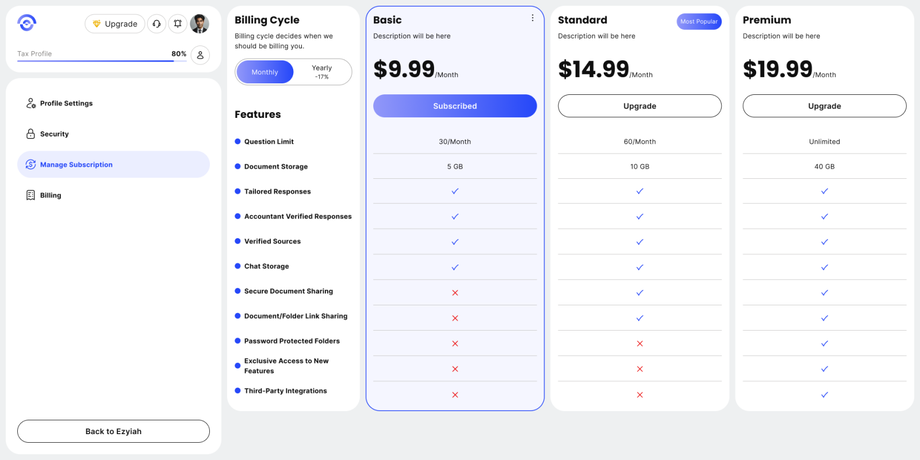
- Depending on which plan you are, you can upgrade accordingly, just press the 'Upgrade' Button on your desired plan which will prompt you with a popup asking for a payment method.
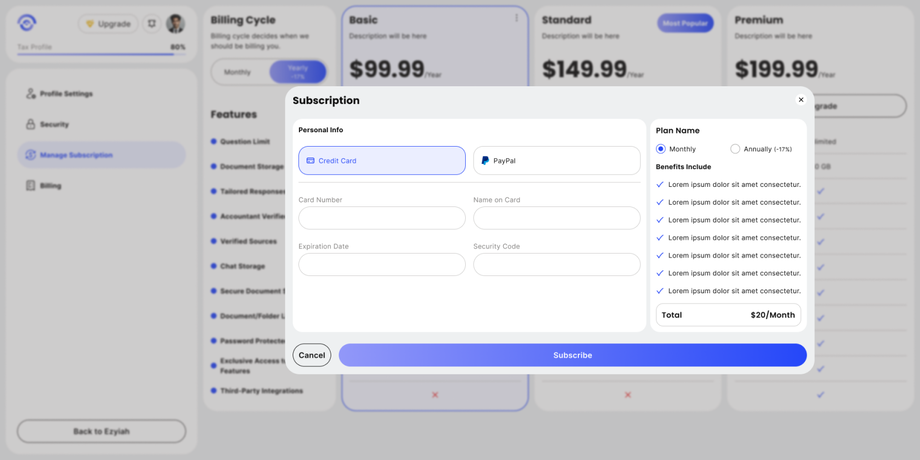
- After that you'll have an upgraded plan!