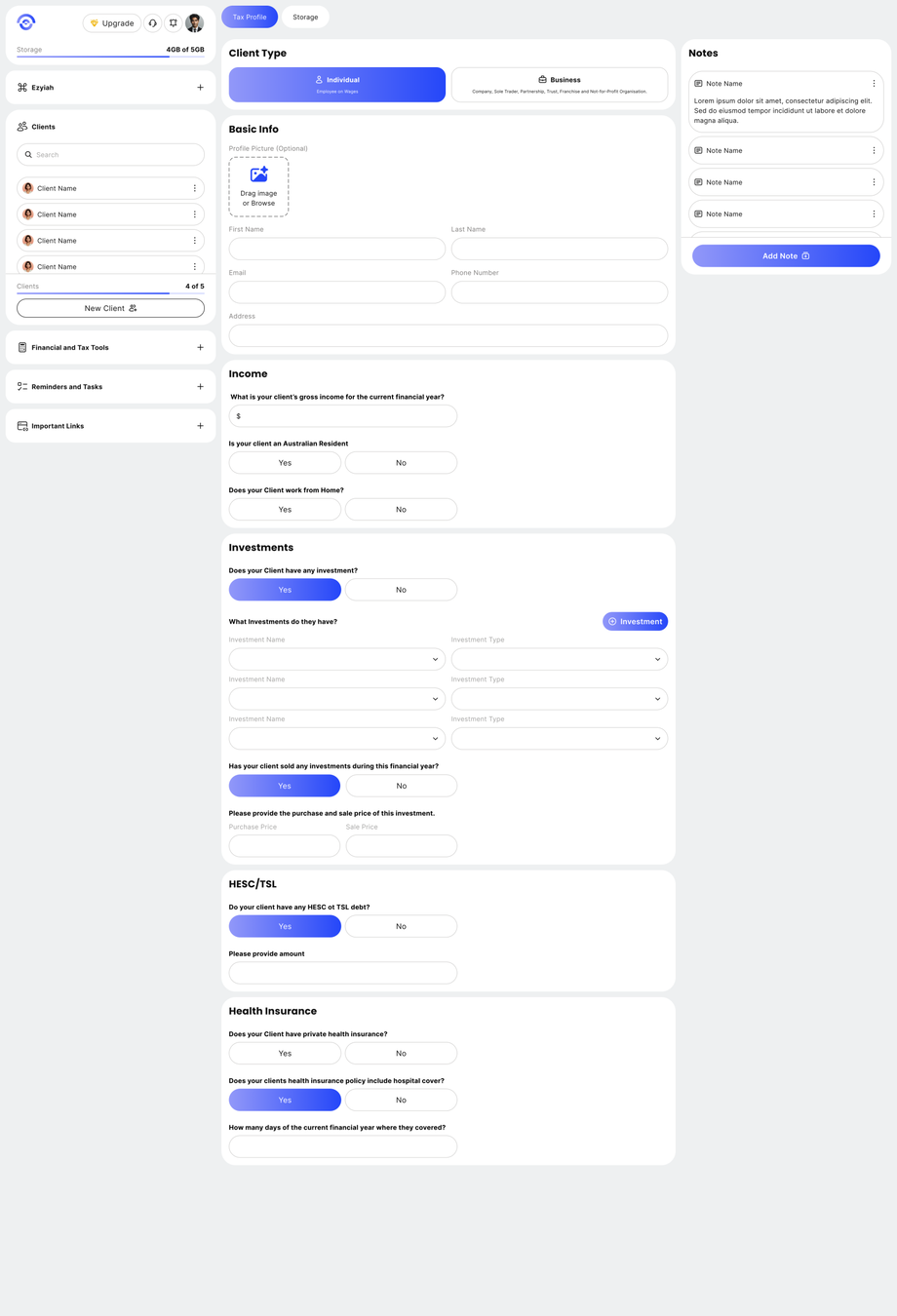Adding clients
Adding a new client to your Tax Professional account is easy, here's how to do it:
- Go to your main Eziyah Dashboard.
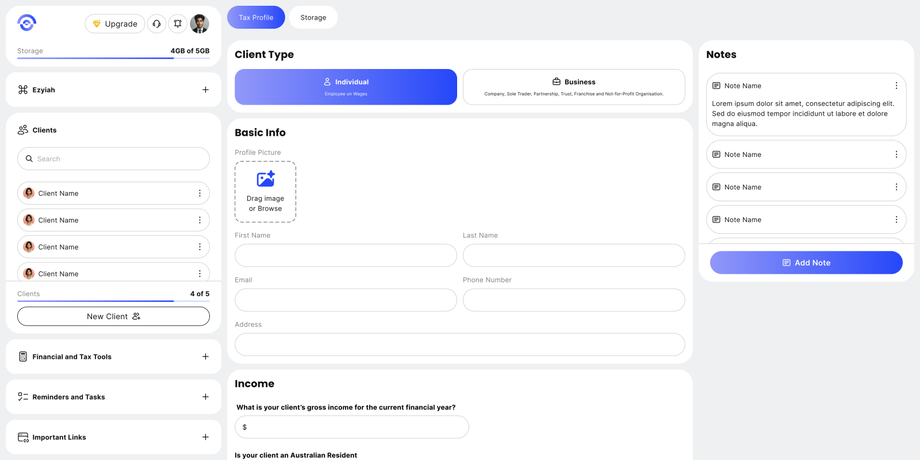
- Click the 'New Client' Button in the 'Clients' Box in your sidebar which will prompt you with a popup box asking for the client details.
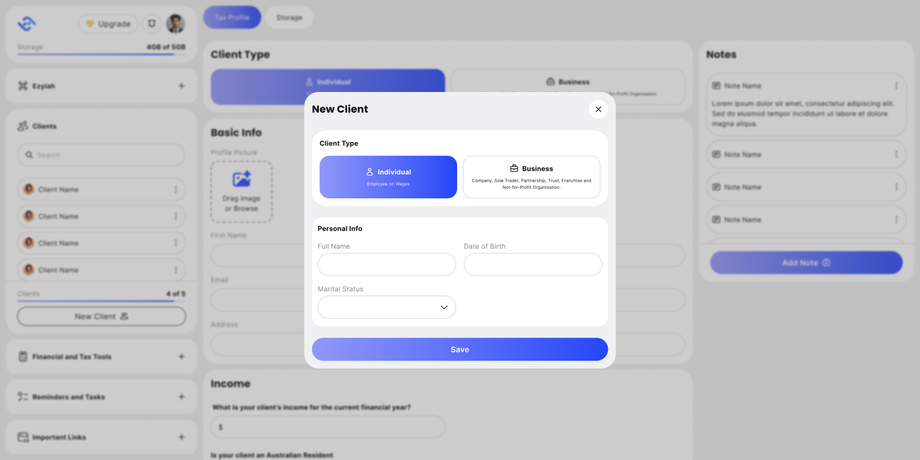
- Just fill in the client details and click the 'Save' button.
- Once the client is added, the screen below will appear where you can add client details such as the income and investments.