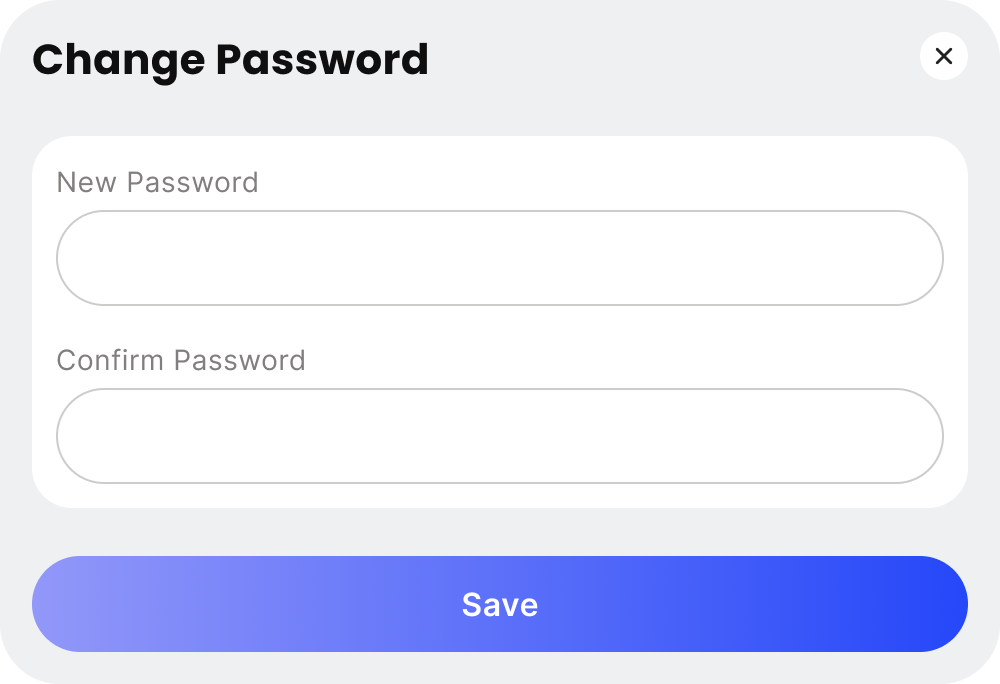Changing your password
To change your Eziyah password, just follow these easy steps!
- Go into your the settings page of your Eziyah Dashboard
- Click on the 'Security' Button in the sidebar directly underneath 'Profile Settings'.
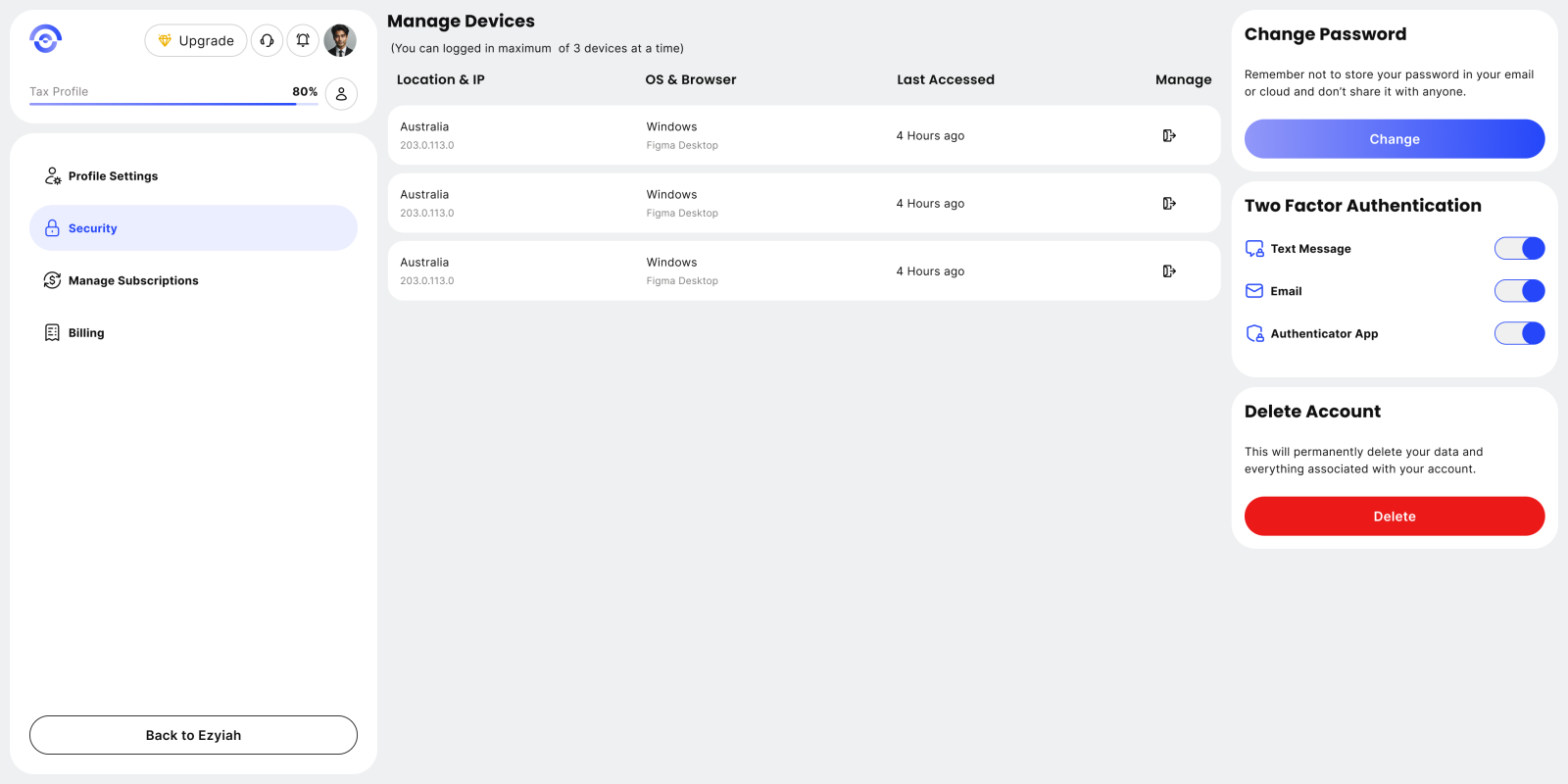
- Then on the right hand side you'll see a change password box, just click the 'Change' Button.
- You'll get prompted with a popup asking you if you'd like to be sent a 4-digit code via SMS or email.
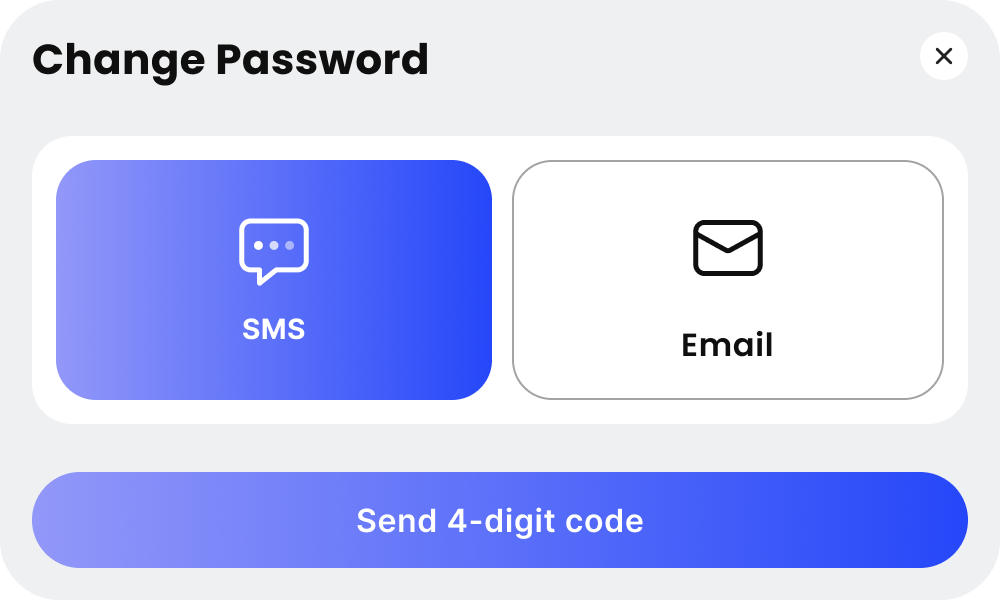
- Depending on whether you choose SMS or email, just copy the 4-digit code and paste it into the next box.
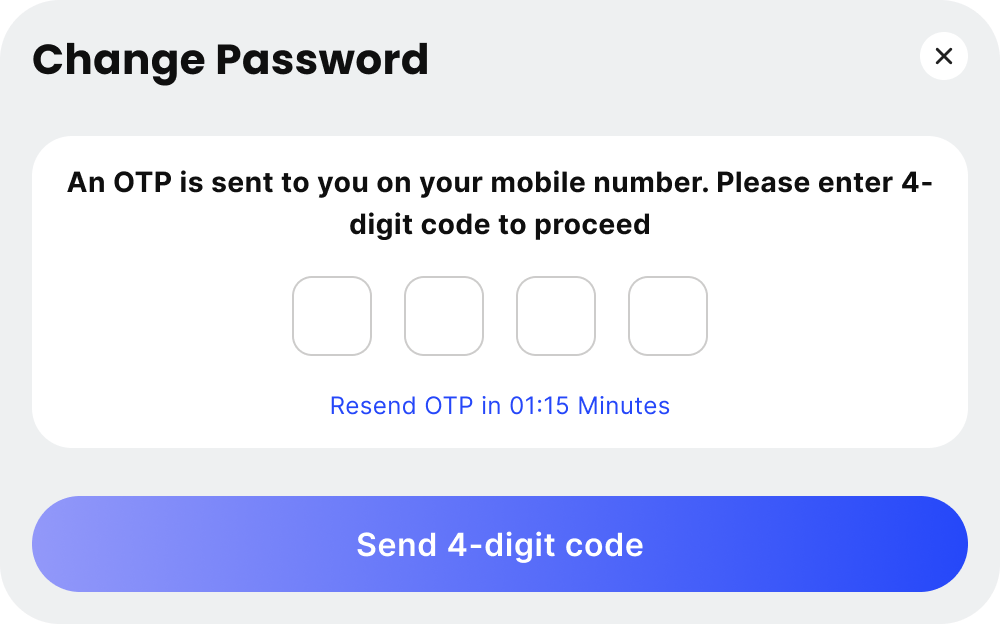
- Afterwards you'll be directed to the next box asking you to type in your new password, which will reset it.