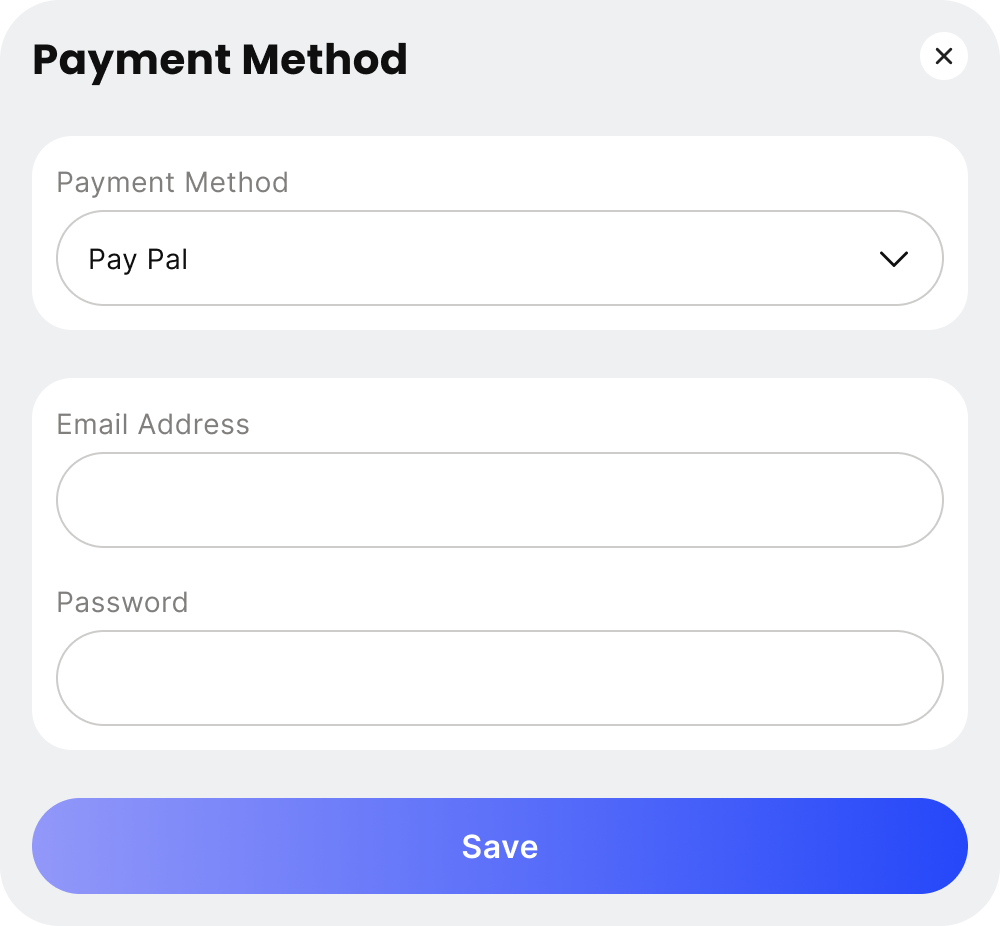Adding a payment method
If you want to add a new or another payment method to your Eziyah account, here's the step by step guide:
- Go into your the settings page of your Eziyah Dashboard
- Click on the 'Billing' Button in the sidebar directly underneath 'Manage Subscriptions'.
- Once you're on the billing page, at the top you'll see your payment methods and if you need to add one, just click on the '+ Payment Method' Button.
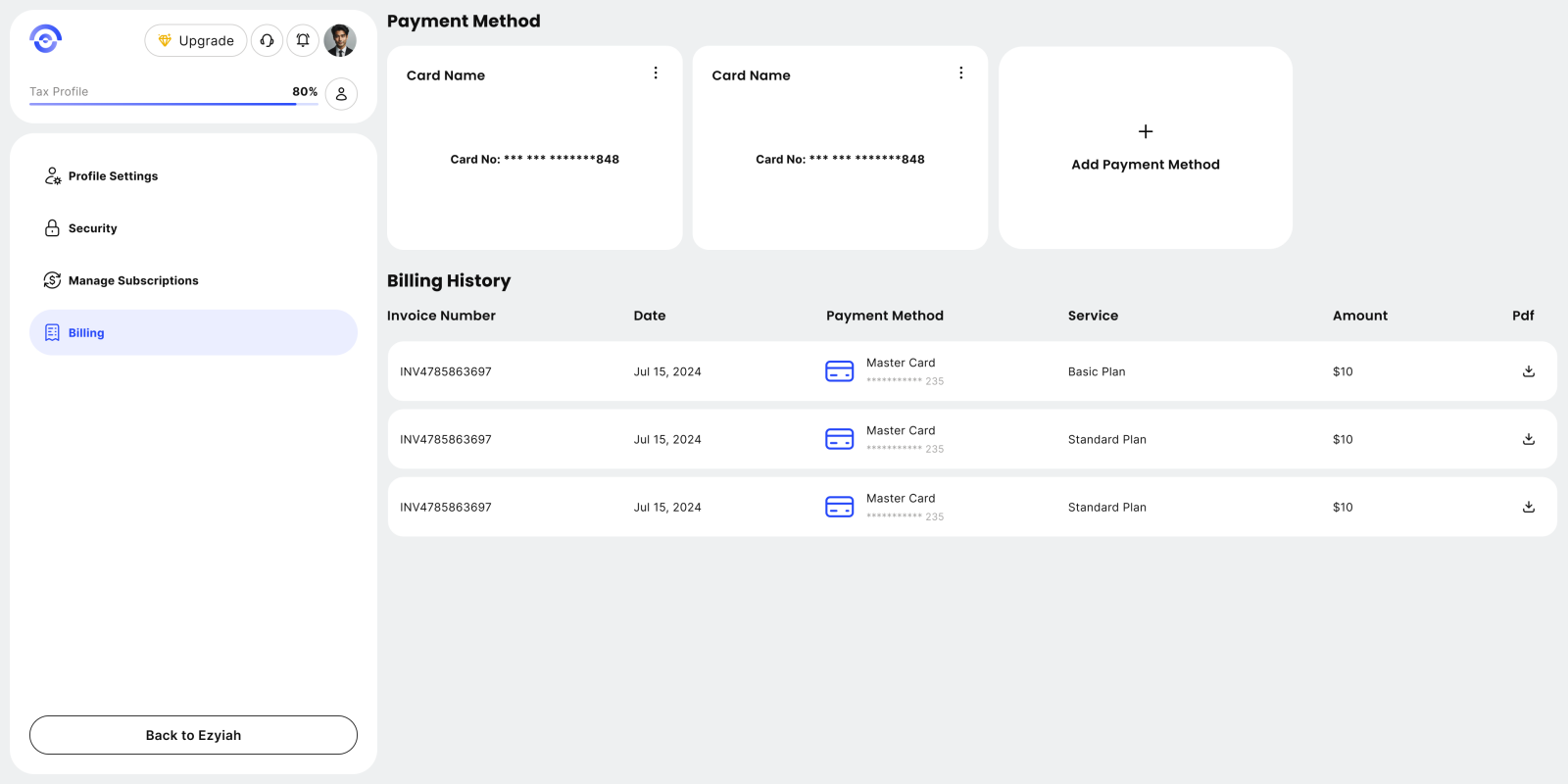
- You'll get asked to put in your payment information.
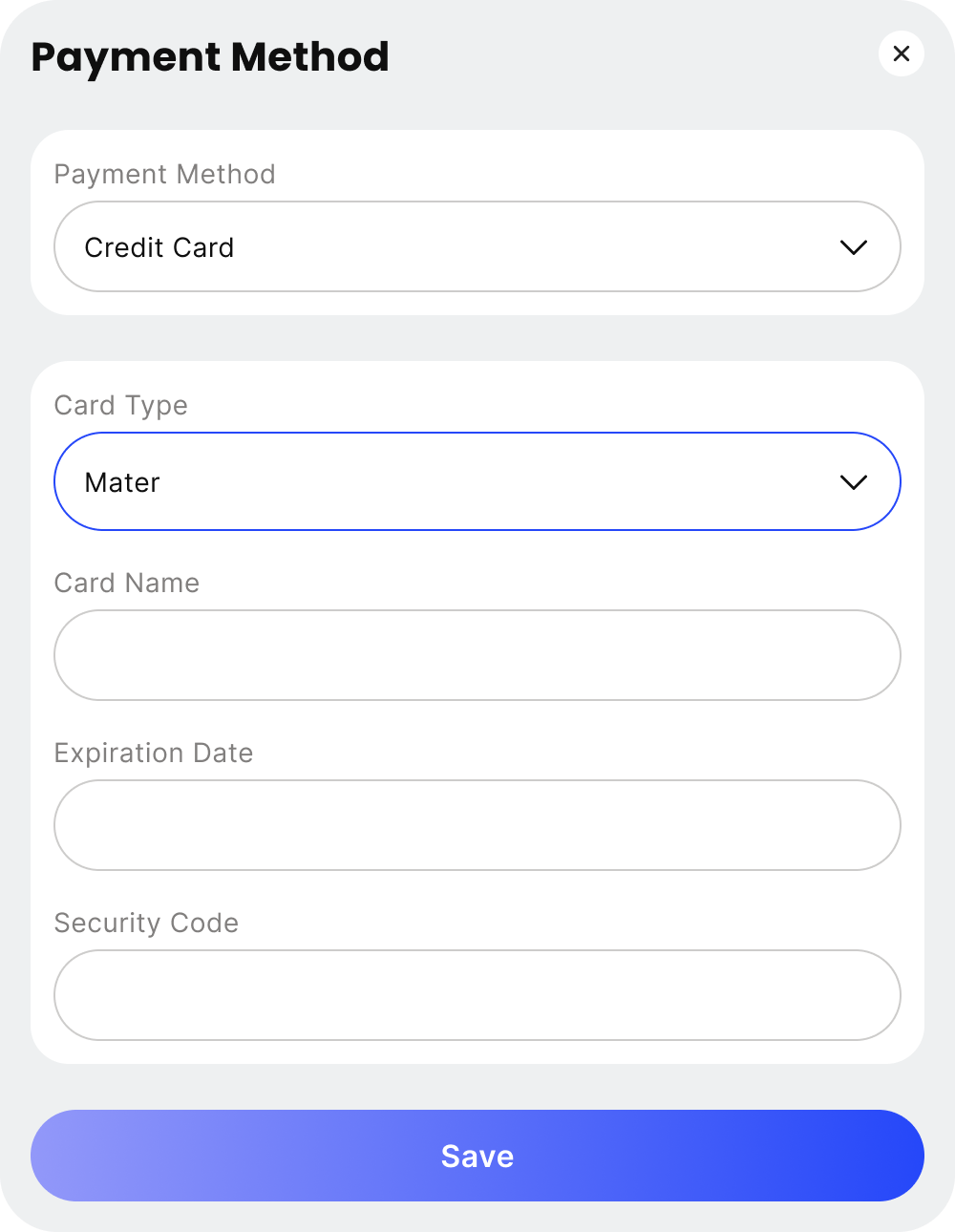
- Afterwards you will also need to enter your email address and password to confirm the payment method.