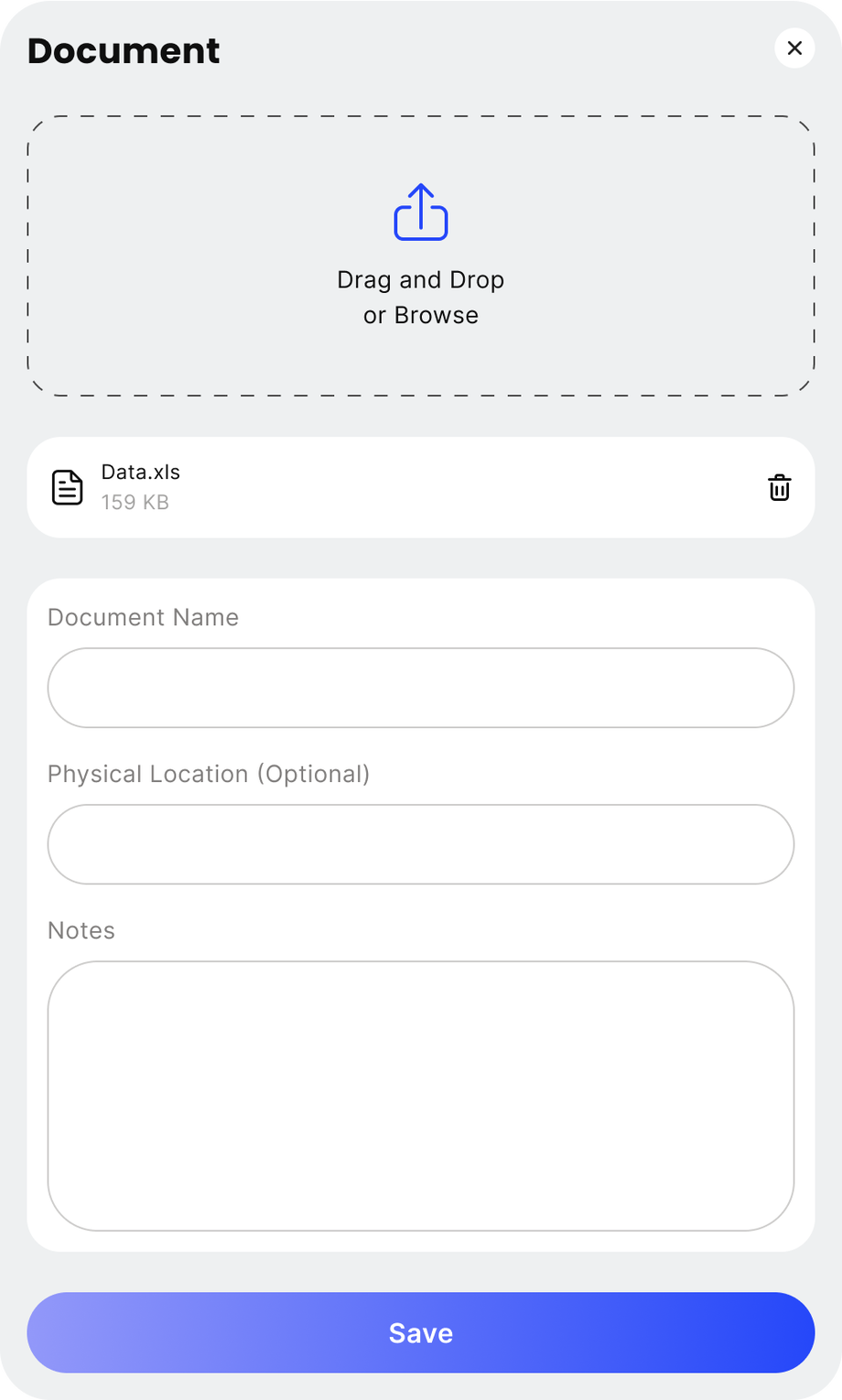Storage & adding files
You can add all of your files into Eziyah and have them saved in your document storage, here's how:
- You can add a new folder by clicking on the 'New Folder' button in the storage section of your sidebar, which can help you better organise your files within Eziyah.
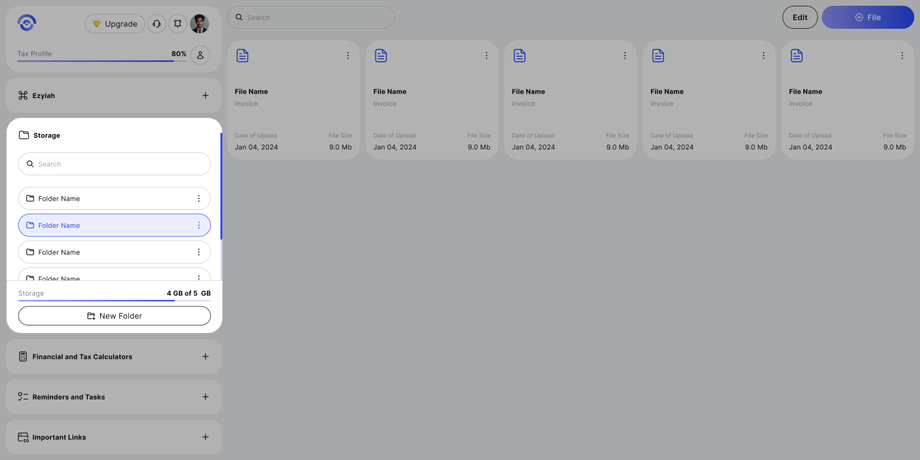
- You'll be prompted with a popup where you can add a name to your folder.
- After that you can add a single or multiple files by clicking on the option which most fits your case.
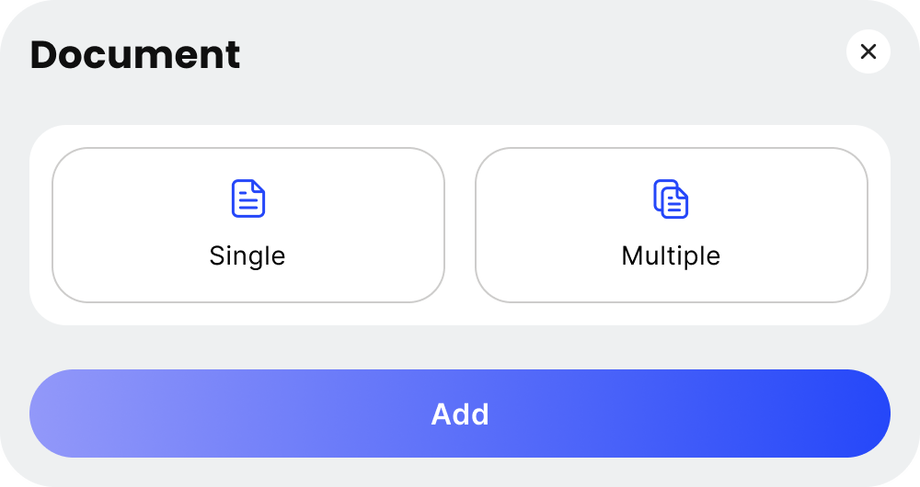
- Afterwards, you will be able to add your files and put a name and notes to them as you'd like.