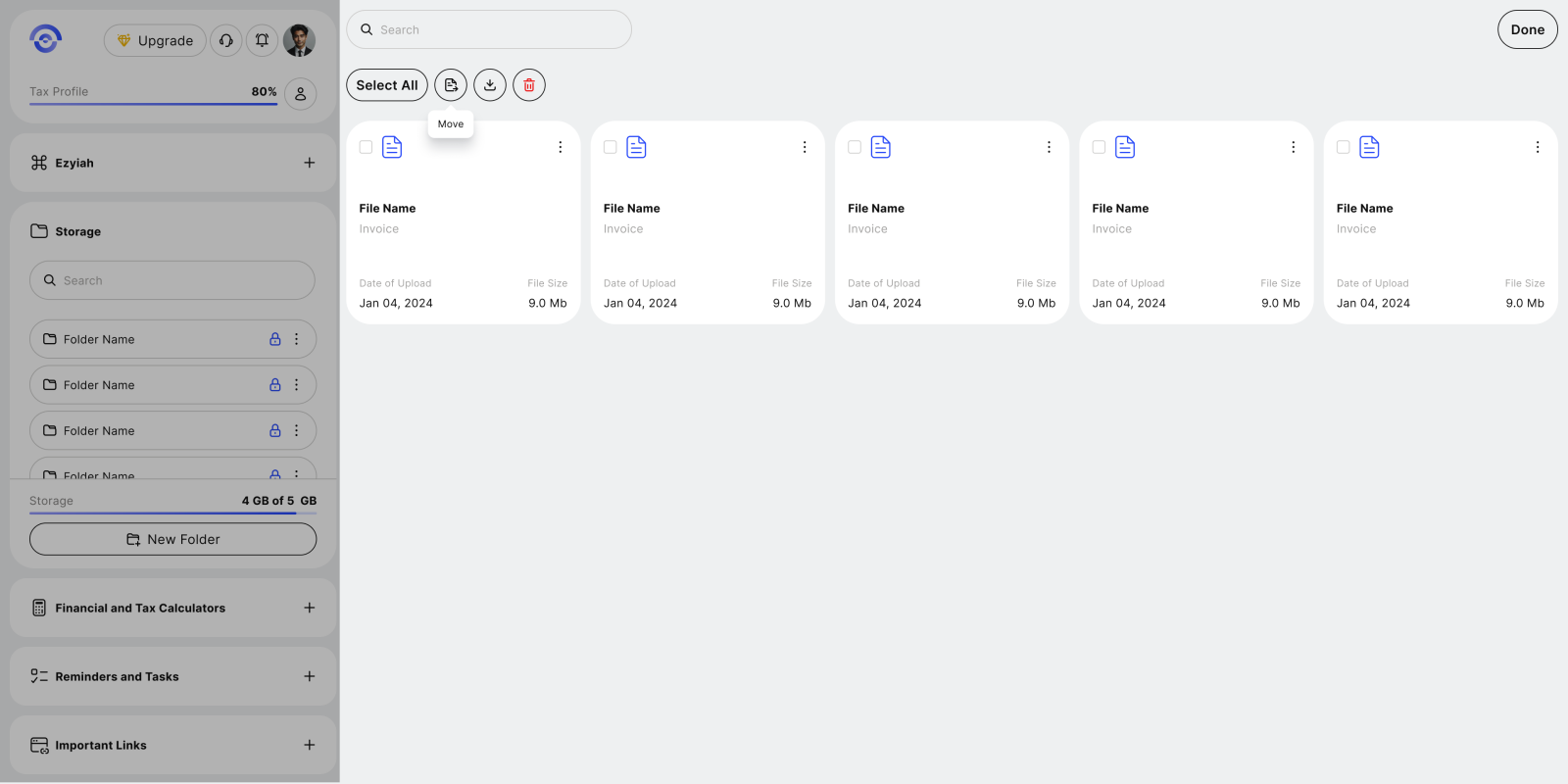Bulk file selection
Wanting to move or edit multiple files in an instant, here's how:
- Go into your storage section in your Ezyiah Dashboard and click on the 'Edit' Button in the top right hand corner next to the '+ File' button.
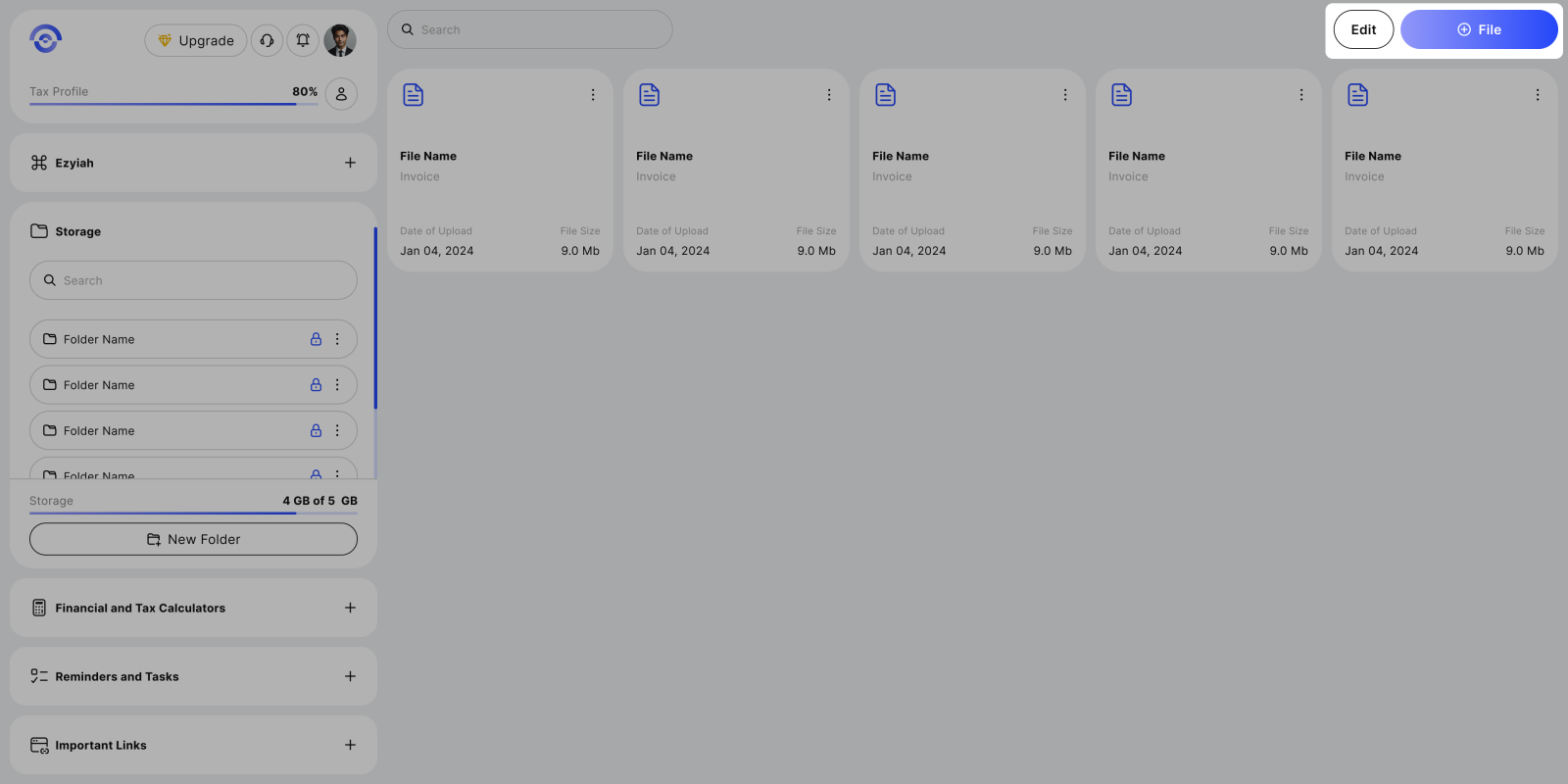
- Upon clicking that, you'll get options to either move, download or delete your files in bulk by clicking the 'Select All' Button or individually checking the box on each file to specifically choose files.