Moving files around
Moving files to different folders is simple, here's the step by step process:
- Choose your file in the storage section and click on the menu icon (3 Dots).
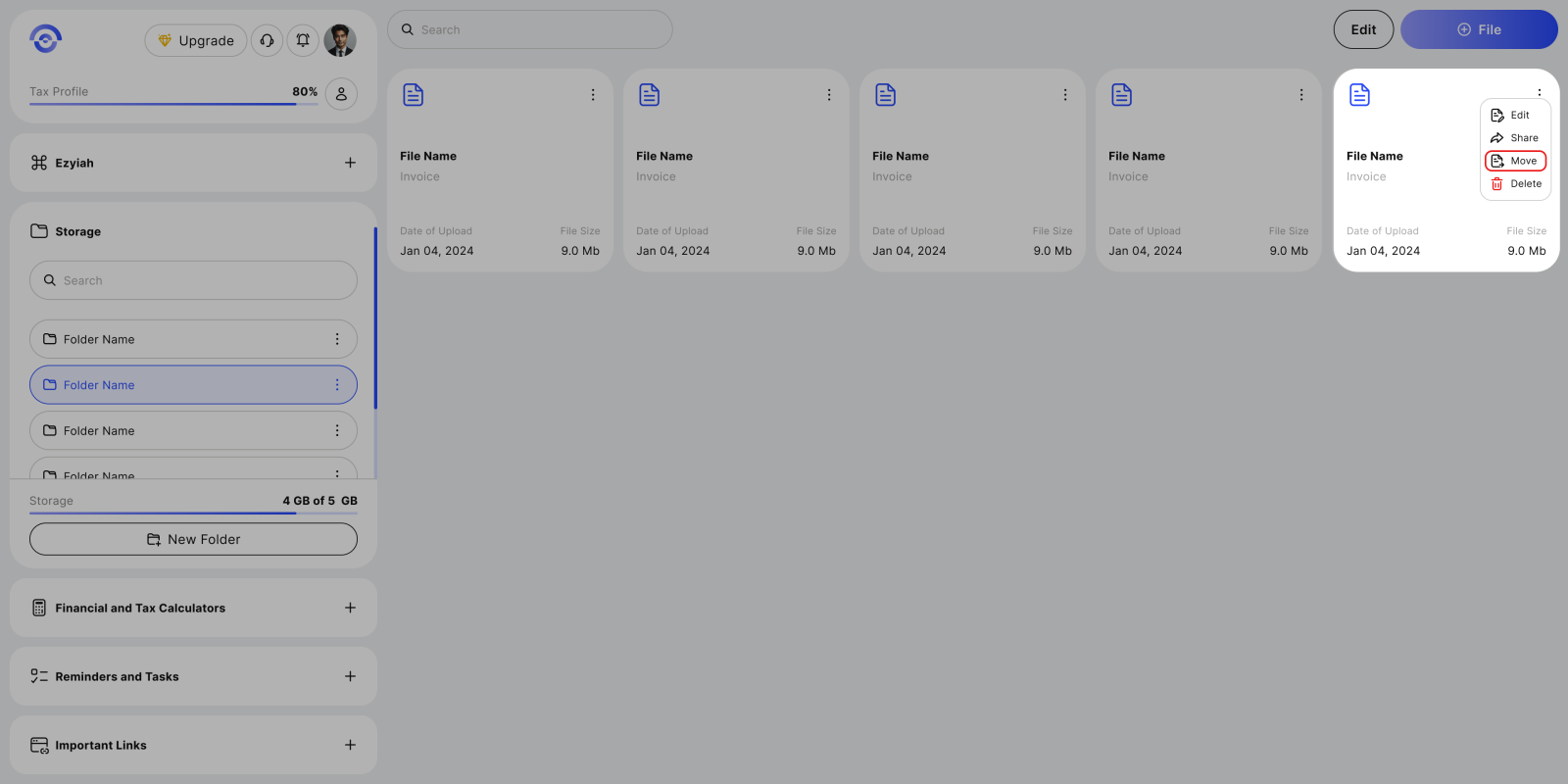
- From there click on the 'Move' Button which will prompt you with a popup to select which folder you want to move the file to.
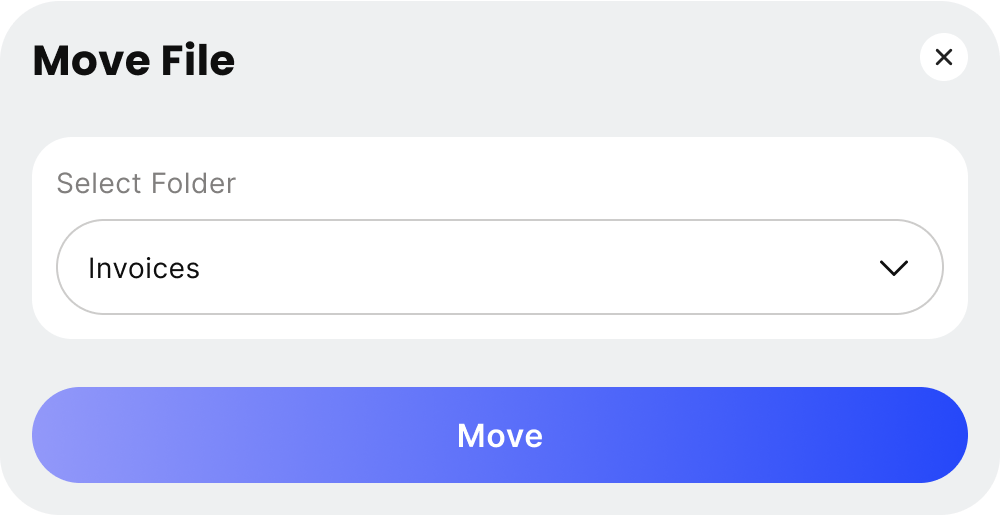
- If you'd like, you can also add a new folder directly from within the dropdown where you select your folder.

